| Software
Updates
Occasionally we will place downloadable updates to our
software in this section of our web site. Before applying
an update to your software, be sure that you are running
the correct version that the particular update was designed
for. In addition, be sure to download the corresponding
update instructions and read the instructions before
applying the update.
Critical Update to the Client Write-Up System - v9.61.02 (64-bit version only) - Released 12/22/11
This update is for customers who have loaded the 9.61 update on 64-bit machines only. If you are unsure about which version of the operating system you are using you can right click on ‘computer’ or ‘my computer’ and then click on properties. If you do not see ’64-bit’ in the description under system information area you can assume you do not have the 64-bit version and will not need this update.
This fixes the error message ‘error 321 invalid file’ error in the Client Write-Up module after loading version 9.61.02 of the Client Write-Up message.
Download the file to a location on your hard disk that will be easy to find. Double click on the file and click the UNZIP button to extract the files to the local C:\PCSW folder. This update will need to be placed on each 64-bit computer that runs the Client Write-Up program.
To Download the 64-BIT update, CLICK HERE.
Minor Update to the Windows Computer Checkbook - v9.41 (only) - Released 04/08/11
This update is for customers who have previously loaded version 9.41.01 or 9.41.02 only.
This fixes the invalid error messages that appear during the check print requiring the operator to click the OK button between checks. This is not a mandatory update.
Download the file to a location on your hard disk that will be easy to find. Double click on the file and click the UNZIP button to extract the files to the local C:\PCSW folder. This update will need to be placed on each computer that does payroll checkwriting.
To download the 32-BIT version, CLICK HERE.
To download the 64-BIT version, CLICK HERE.
Minor W2 Program / Tax Forms Update - Released 01/24/11
This update should only be applied to programs installed with the 9.33.02 update, released on 12/23/10.
This update contains some minor changes to the W-2 printing:
- Change 941 to 943 option was fixed.
- Kansas Electronic Unemployment – List/Copy option was fixed
- Modify W3 – Added Box 12b for HIRE Exempt Wages edit
- Ohio Unemployment – Changes made – fixed a typo on continuation sheet
- NJUD – Added a NJ fix to the Utilities Menu
- 940/941 Report – Now calculates FICA @ 10.4% for 2011
- NEW HIRE – No matching FICA checkbox will not effect 2011 payroll reports (940, 941,943,944)
- Michigan Unemployment – Fixed a totaling problem on last continuation sheet
- Input W2’s – No W2 will be printed if the dollar amount is zero
- This update contains a minor change in the W-2 for the printing of figures for the new hire act employees with tips.
- Also included are changes for the Georgia W-2 electronic filing.
The download file has a password that must be obtained from software support. Please e-mail software support at ssupport@prosystems.com for the password or call our software support line (704-849-0400 or 800-849-0001).
Download the Update (9_33_08.EXE) – 01/24/11 - Click here to download - Download the file to your hard drive and double click on it to unzip the files into your program directory.
|