|
Software
Updates
Occasionally we will place downloadable updates to our
software in this section of our web site. Before applying
an update to your software, be sure that you are running
the correct version that the particular update was designed
for. In addition, be sure to download the corresponding
update instructions and read the instructions before
applying the update.
Update
4.1.102 - Released 01/16/2012
Annual Update and Minor Update:
- See the update readme file for a full list of changes
NOTE:
This file is password protected. If
you have a valid support contract with Pro Systems,
you may obtain the password by sending an email to ssupport@prosystems.com.
This update should only be applied to PSI Fixed Asset System with valid license. Please read the update instructions before applying the update. Any update applied to an unlicensed system will operate only as a demo.
To download and apply this update, please follow the steps below:
- Download the Installation Instructions (FAU41102.PDF) - 01/16/2012- Click here to download - To download this file, you must have the Adobe PDF reader installed in your browser. If you have a problem downloading the file, download the PDF reader here and then try the file download again. If you still have problems, please send an email to ssupport@prosystems.com and request that the installation instructions be emailed or faxed to you. Be sure to give us your fax number or email address.
- Download the Update (FAU41102.EXE) - 01/16/2012- Click here to download - Refer to the Installation Instructions Section - Installing the Update From Our Web Site for more information. NOTE: This file is password protected. If you have a valid support contract with Pro Systems, you may obtain the password by sending an email to ssupport@prosystems.com.
- Continue to check back here for additional information and updates.
- Be sure to report any problems or errors.
-----------------------------------------------------------------------------------------
Update
4.1.98 - Released 04/12/2011
This is an update to the year end release 4.1.95 only.
- For assets that qualify for 100% special depreciation you can now select 50% by selecting asset type 3.
- The Merge companies tools has been changed to handle duplicate assets.
- For reports with 'selected assets' the selection criteria will print at the end of the report.
NOTE:
This file is password protected. If
you have a valid support contract with Pro Systems,
you may obtain the password by sending an email to ssupport@prosystems.com.
This update should only be applied to PSI Fixed Asset System with valid license. Please read the update instructions before applying the update. Any update applied to an unlicensed system will operate only as a demo.
To download and apply this update, please follow the steps below:
- Download the Installation Instructions (FAU4198.PDF) - 04/12/2011- Click here to download - To download this file, you must have the Adobe PDF reader installed in your browser. If you have a problem downloading the file, download the PDF reader here and then try the file download again. If you still have problems, please send an email to ssupport@prosystems.com and request that the installation instructions be emailed or faxed to you. Be sure to give us your fax number or email address.
- Download the Update (FAU4198.EXE) - 04/12/2011- Click here to download - Refer to the Installation Instructions Section - Installing the Update From Our Web Site for more information. NOTE: This file is password protected. If you have a valid support contract with Pro Systems, you may obtain the password by sending an email to ssupport@prosystems.com.
- Continue to check back here for additional information and updates.
- Be sure to report any problems or errors.
Update
4.1.96 - Released 01/25/2011
Year-end
Update and minor Update:
- See
the update readme file for a full list of changes
NOTE:
This file is password protected. If
you have a valid support contract with Pro Systems,
you may obtain the password by sending an email to ssupport@prosystems.com.
This update should only be applied to PSI Fixed Asset System with valid license. Please read the update instructions before applying the update. Any update applied to an unlicensed system will operate only as a demo.
To download and apply this update, please follow the steps below:
- Download the Installation Instructions (FA4196.PDF) - 01/25/2011- Click here to download - To download this file, you must have the Adobe PDF reader installed in your browser. If you have a problem downloading the file, download the PDF reader here and then try the file download again. If you still have problems, please send an email to ssupport@prosystems.com and request that the installation instructions be emailed or faxed to you. Be sure to give us your fax number or email address.
- Download the Update (FA4196.EXE) - 01/25/2011- Click here to download - Refer to the Installation Instructions Section - Installing the Update From Our Web Site for more information. NOTE: This file is password protected. If you have a valid support contract with Pro Systems, you may obtain the password by sending an email to ssupport@prosystems.com.
- Continue to check back here for additional information and updates.
- Be sure to report any problems or errors.
Update
4.1.85 - Released 01/22/2010
Year-end
Update and minor Update:
- See
the update readme file for a full list of changes
NOTE:
This file is password protected. If
you have a valid support contract with Pro Systems,
you may obtain the password by sending an email to ssupport@prosystems.com.
This update should only be applied to Pro Systems Fixed
Asset System for Windows version 3.10 or later. Please
read the update instructions before applying the update.
To
download and apply this update, please follow the steps
below:
- Download
the Installation Instructions (FAU4185.PDF) -
01/22/2010- Click
here to download - To
download this file, you must have the Adobe PDF reader
installed in your browser. If you have a problem downloading
the file, download
the PDF reader here and then try the file download
again. If you still have problems, please send an
email to ssupport@prosystems.com and request that the installation instructions be
emailed or faxed to you. Be sure to give us your fax
number or email address.
- Download
the Update (FAU4185.EXE) - 01/22/2010- Click
here to download - Refer to the Installation Instructions
Section - Installing the Update From Our Web Site for more information. NOTE:
This file is password protected. If
you have a valid support contract with Pro Systems,
you may obtain the password by sending an email to ssupport@prosystems.com.
- Continue
to check back here for additional information
and updates.
- Be
sure to report any problems or errors.
|